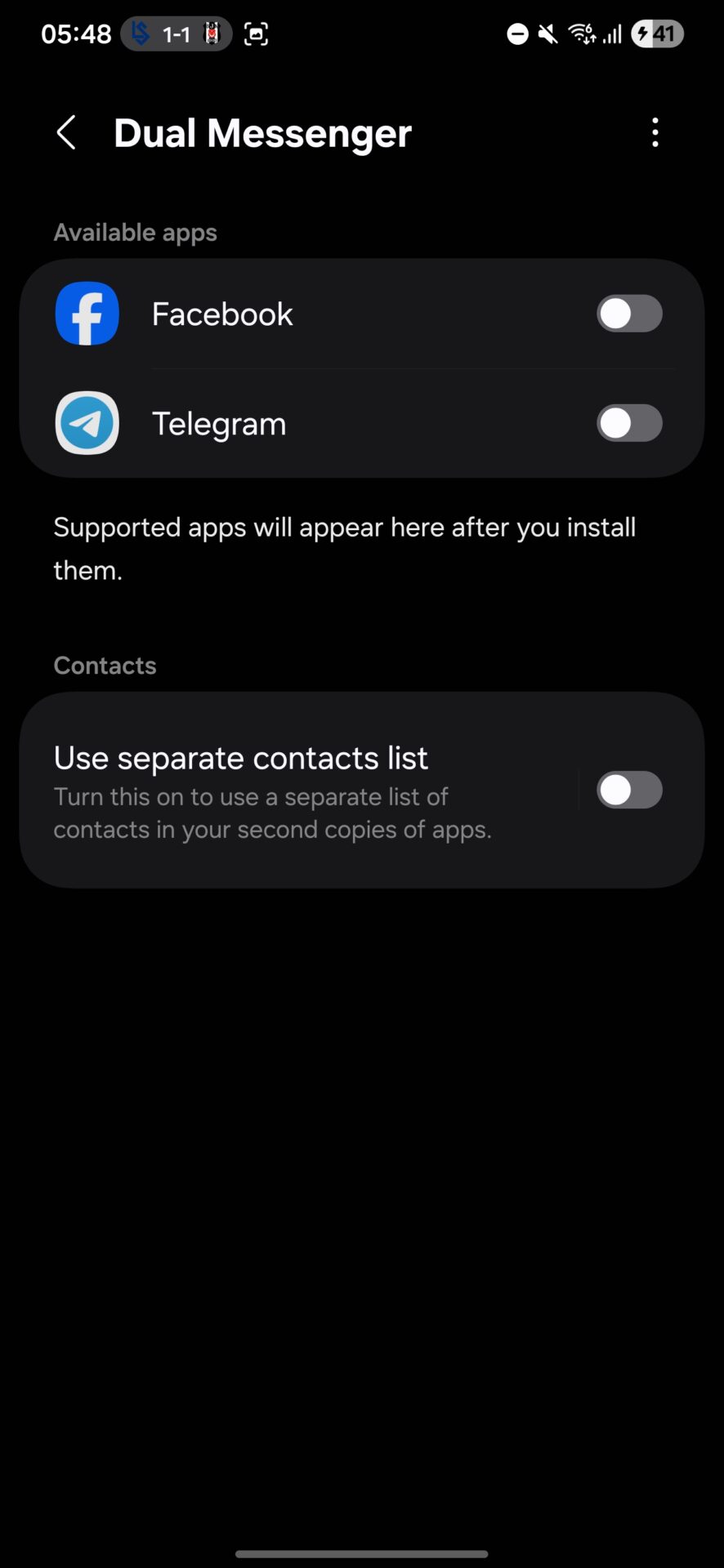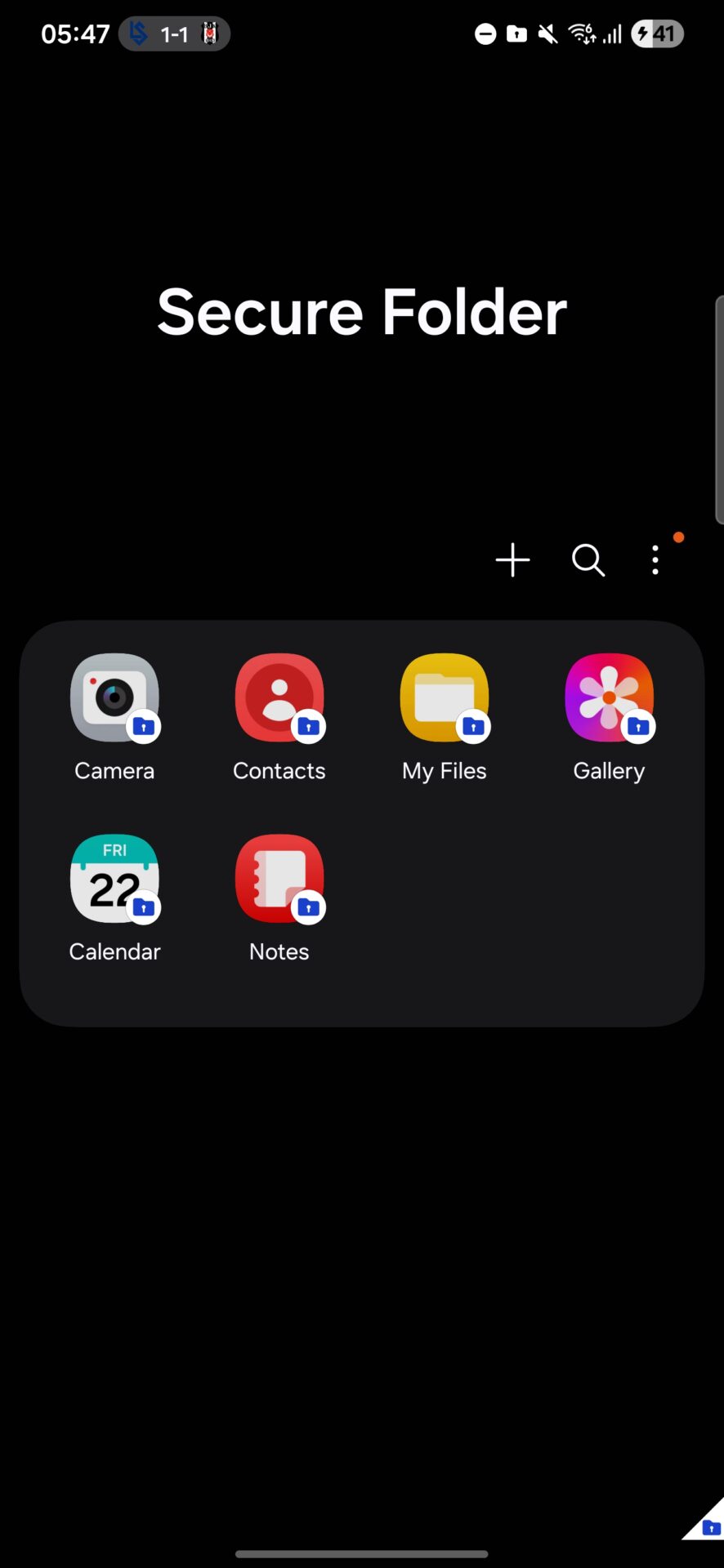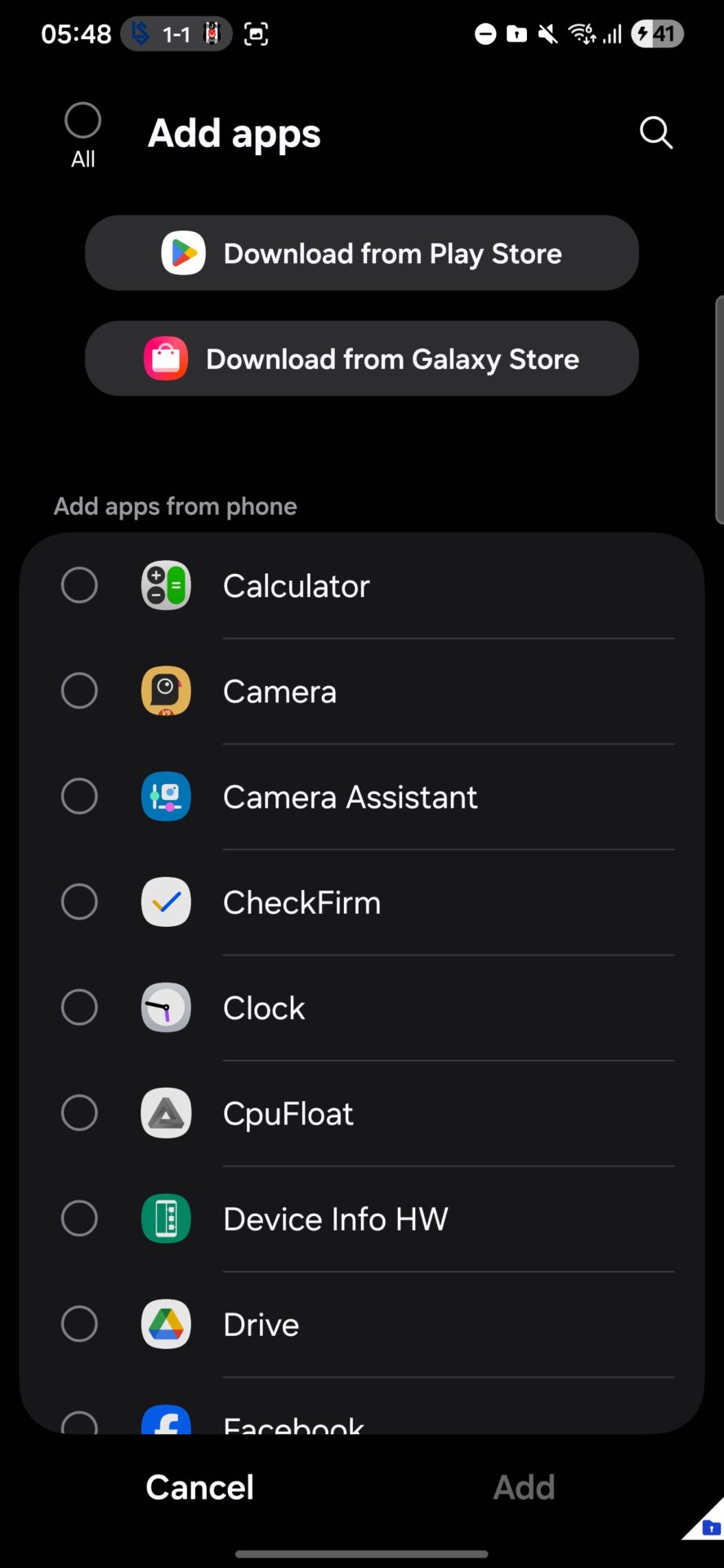Here’s how it goes managing several social or messaging accounts, say, one WhatsApp for business and another for personal use, is pretty standard these days. Samsung actually streamlines this process with tools they already include on their devices. No need to hunt down extra apps or worry about security risks. With features like Dual Messenger and Secure Folder, you can run multiple instances of the same app right on your phone. It’s a practical solution that keeps work and personal life separate, all without any extra hassle.
Two tricks for creating clone apps on your Samsung smartphone
First: Dual Messenger is a built-in Samsung feature that clones supported social apps like WhatsApp, Facebook, Messenger, Snapchat, and Telegram.
1. How to enable Dual Messenger:
-
Go to: Settings > Advanced > Dual Messenger
-
You’ll see a list of supported apps installed on your phone.
-
Toggle the switch next to WhatsApp or Instagram (if supported).
-
Tap “Install second app”
-
A second icon will appear on your home screen with a small orange link symbol
You can now log in to a second account on the cloned app.
Data between the two versions is stored separately.
2. Using Secure Folder (for any app, even unsupported)
Secure Folder creates an isolated, encrypted space on your device using Samsung Knox. Apps installed inside this folder run completely separate from the main system.
🛠️ How to set up Secure Folder:
-
Go to: Settings > Secury and Privacy > Secure Folder
-
Sign in with your Samsung Account
-
Choose a lock method (PIN, fingerprint, etc.)
-
Launch Secure Folder from your home screen/app drawer
How to clone apps in Secure Folder:
-
Open Secure Folder
-
Tap the “+” icon > Add Apps
-
Select WhatsApp, Instagram, or other social apps
-
If the app isn’t already installed outside the Secure Folder, install it here directly.
-
Sign in with your second account
Now you have clone of WhatsApp or Snapchat, running independently. Samsung equips you with all the essentials to manage multiple accounts seamlessly on a single device no rooting required, no risky third party apps, and absolutely no unnecessary complications.
If you need to separate business from personal matters or just want an extra layer of privacy the Dual Messenger and Secure Folder features make a seriously effective combination. For any Galaxy user looking to streamline their workflow or safeguard sensitive information, this duo is a must have.