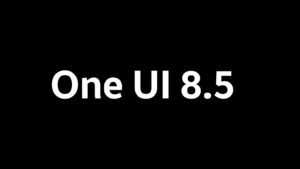Samsung’s newly launched Galaxy Z Flip 7 has drawn attention not just for its sleek foldable design, but for its unique choice of silicon. Unlike the Galaxy Z Fold 7, which uses the Snapdragon 8 Gen 3 “Elite Edition” chip, the Flip 7 is powered by Samsung’s own Exynos 2500, a 3nm processor that’s already proving to offer more than meets the eye. While benchmark numbers show it might not lead in raw performance, developers and power users may find the Flip 7 a more versatile device — thanks to one standout feature: Linux Terminal support.
First non-Pixel device to officially support Linux Terminal
Earlier this year, Google introduced a new feature on Pixel devices called Linux Terminal — a virtualized Linux environment that runs inside Android 16, allowing the execution of native Linux tools and command-line programs on mobile hardware. This feature was previously exclusive to Pixel devices.
But that exclusivity is breaking: Samsung’s Galaxy Z Flip 7 is the first non-Pixel smartphone to support the Linux Terminal, making it a compelling choice for software developers, Linux enthusiasts, and advanced users looking to do more with their device.
Why the Z Fold 7 can’t run it, and the Flip 7 can?
You might expect Samsung’s more expensive Galaxy Z Fold 7 to offer the same capability, but it doesn’t. The reason lies in Android Virtualization Framework (AVF) support. Most modern SoCs, including those from Qualcomm and MediaTek, do support AVF — but only in the form of protected virtual machines (pVMs). The Linux Terminal, however, requires non-protected VMs (nVMs) to function, which are currently only available on the Exynos 2500. This subtle technical distinction gives the Flip 7 a unique capability that many developers may find hard to ignore.
Debian-based Linux OS now runs on Galaxy Z Flip 7
With Linux Terminal support enabled, Galaxy Z Flip 7 users can now run a modified version of Debian, one of the most widely used Linux distributions. The Debian image runs inside a virtual machine built into Android 16 and allows direct access to Linux shells and command-line tools — essential for software development, penetration testing, or system-level tinkering.
Currently, the Linux Terminal doesn’t support full graphical applications. However, Google has hinted that GUI support will come in future versions, eventually enabling users to run complete Linux apps directly on their phones or tablets.
What about other Android 16 devices?
While Android 16 technically supports the Linux Terminal feature, most OEMs have yet to implement the kernel-level changes needed to make it work. Qualcomm and MediaTek, for example, have not yet released the required kernel updates for their chips. This leaves Exynos 2500 as the only mobile platform (outside Google’s Tensor chips) that can fully utilize the Linux Terminal under current conditions.
As a result, even if you’re using a device that runs Android 16, unless it uses a compatible SoC and virtual machine framework, the Terminal feature will remain out of reach.

 Erencan Yılmaz
Erencan Yılmaz