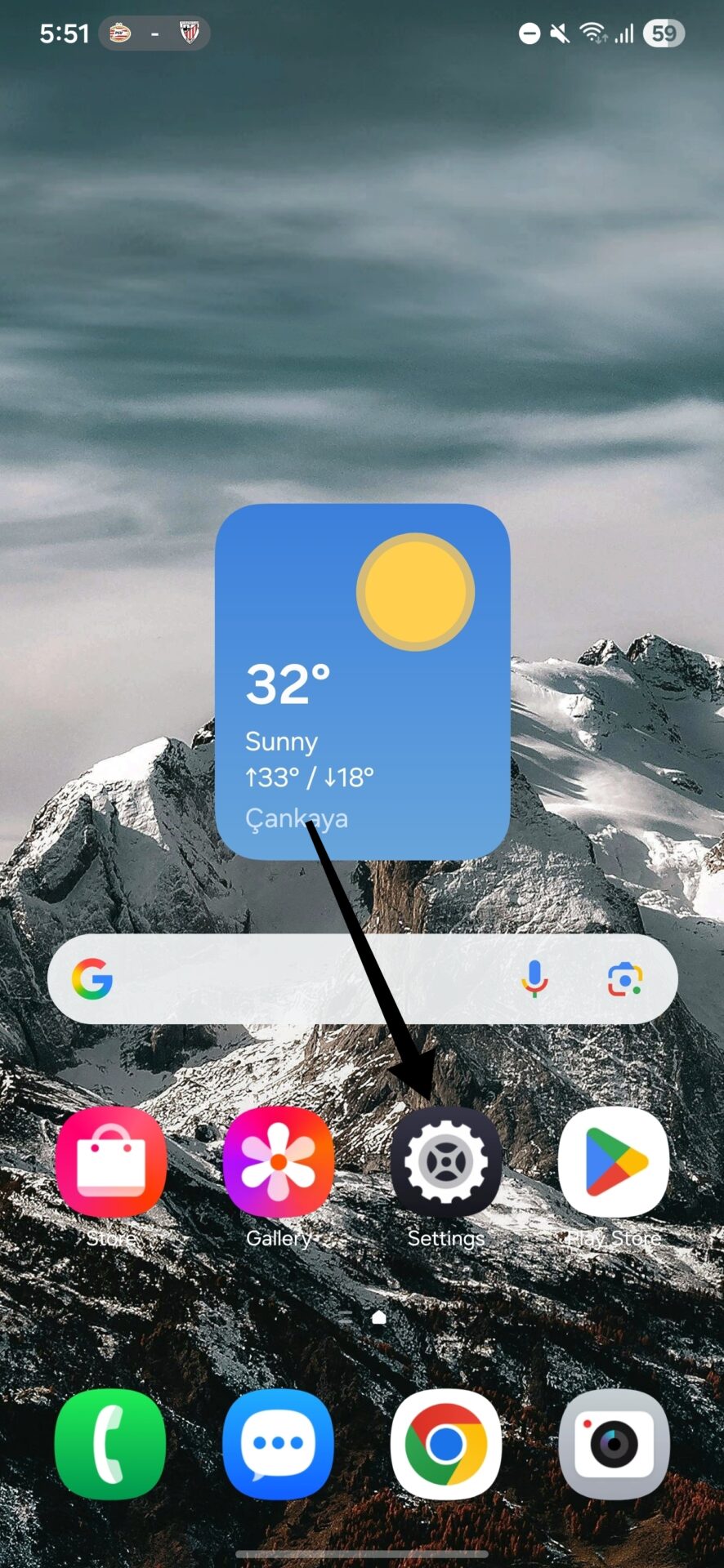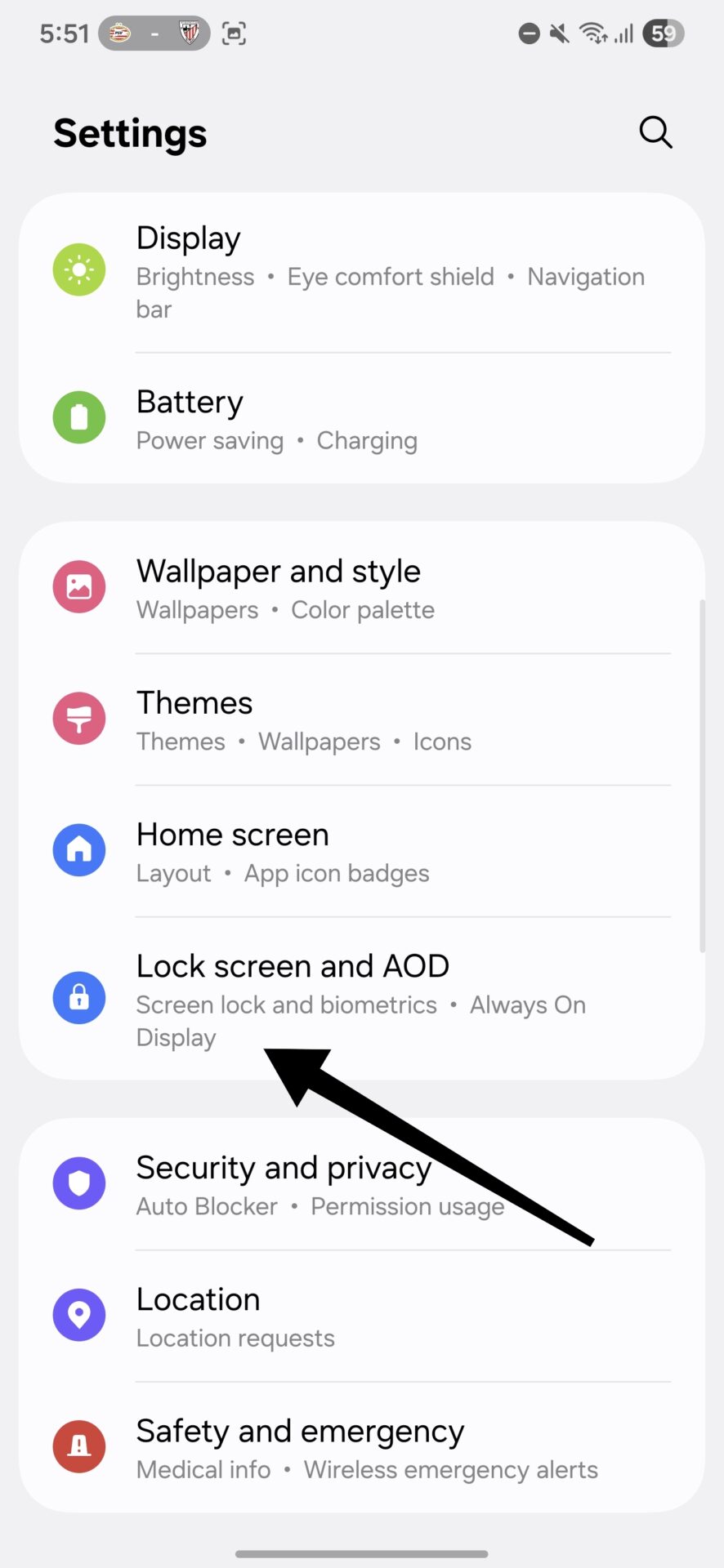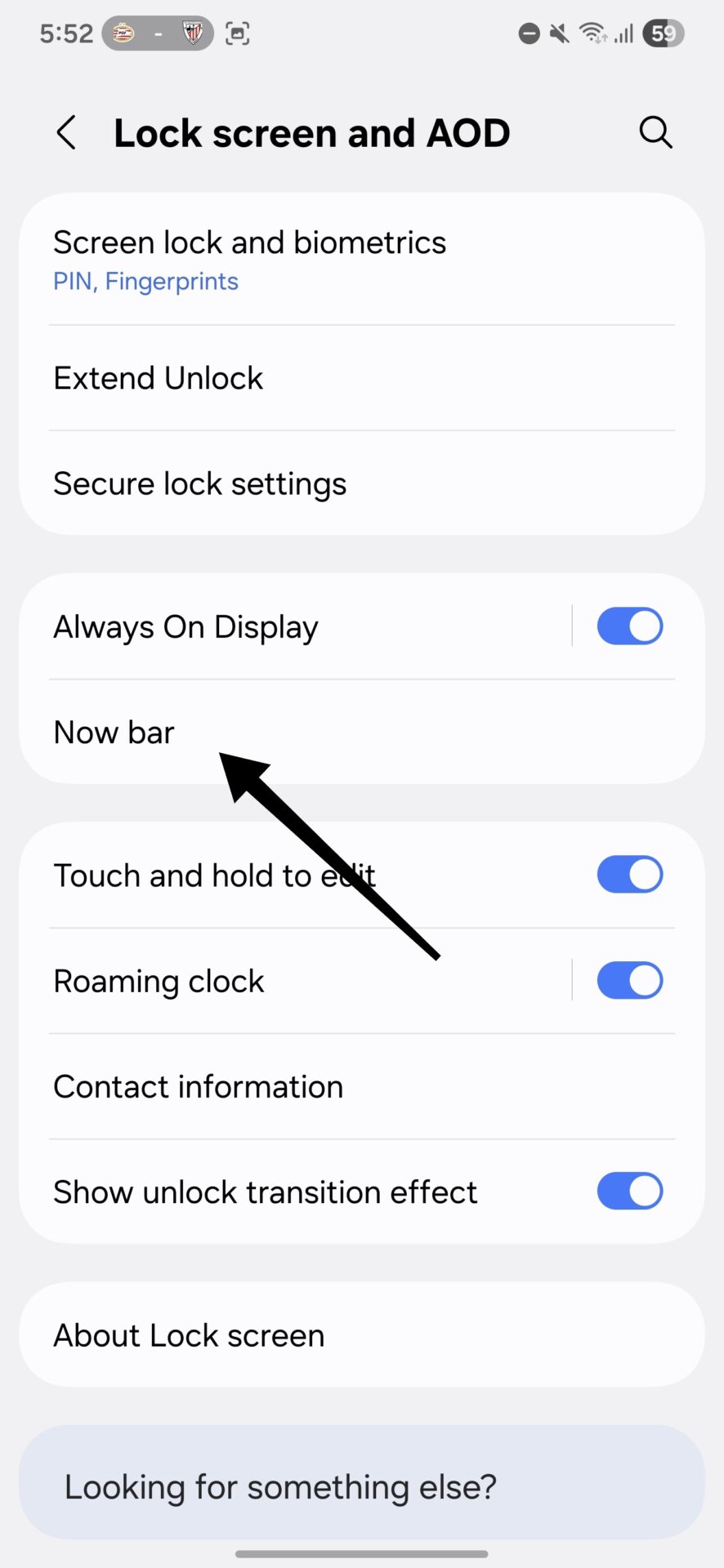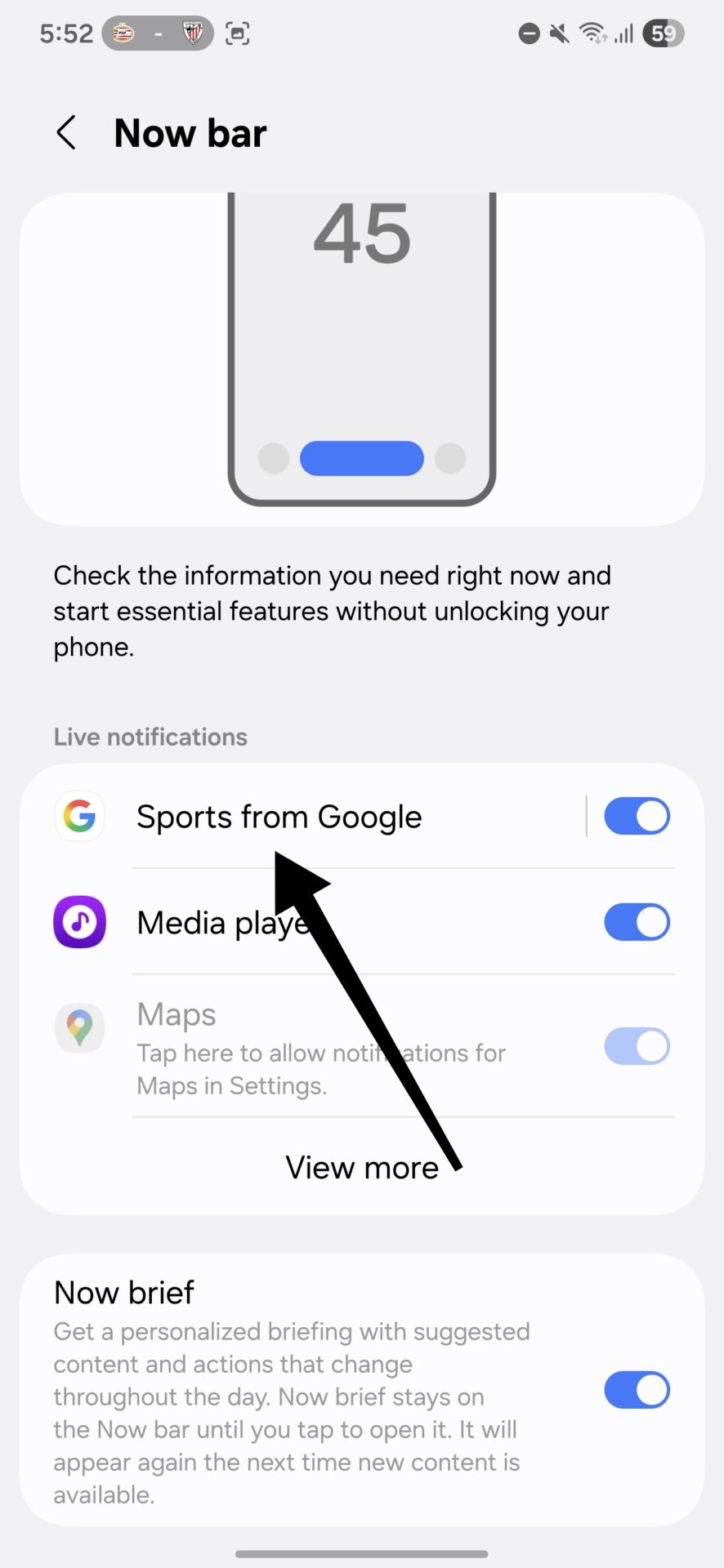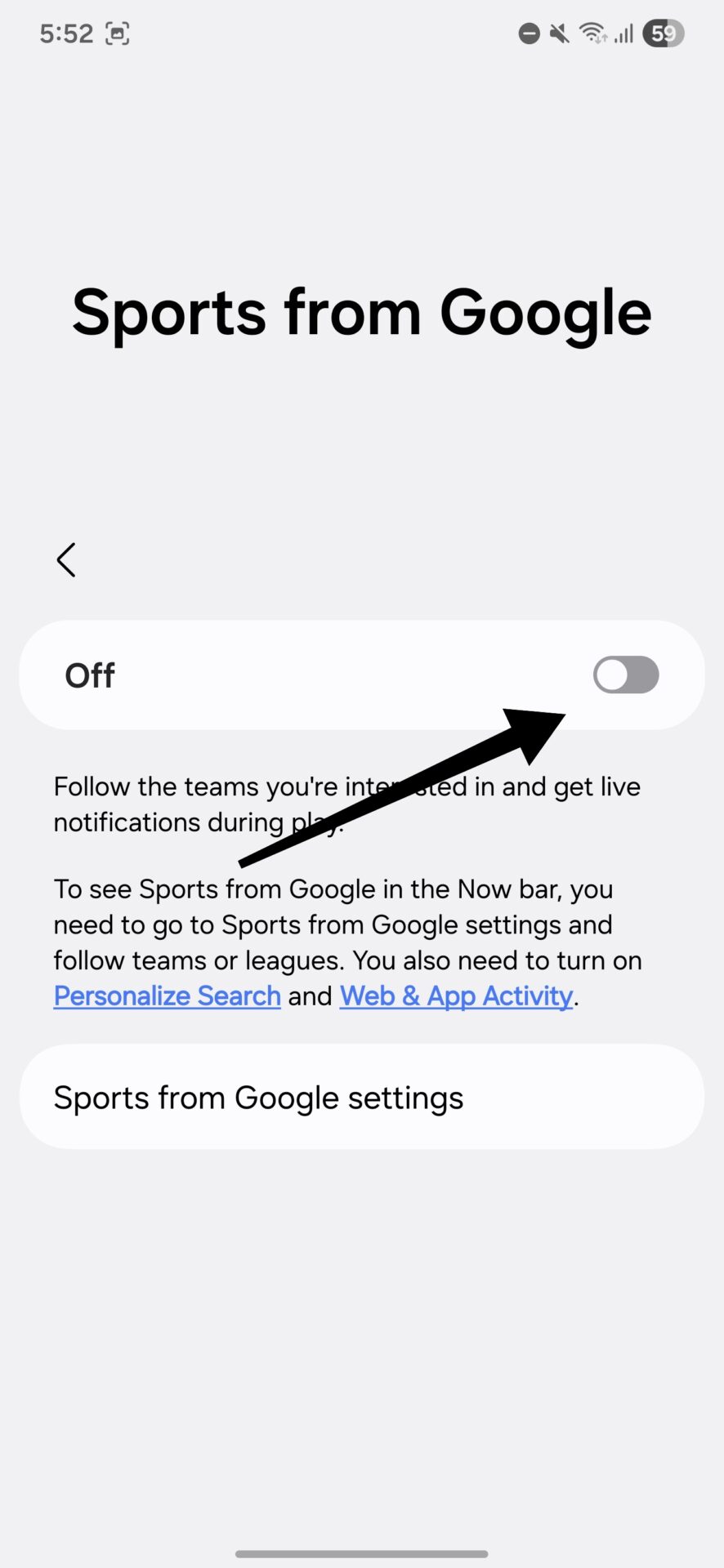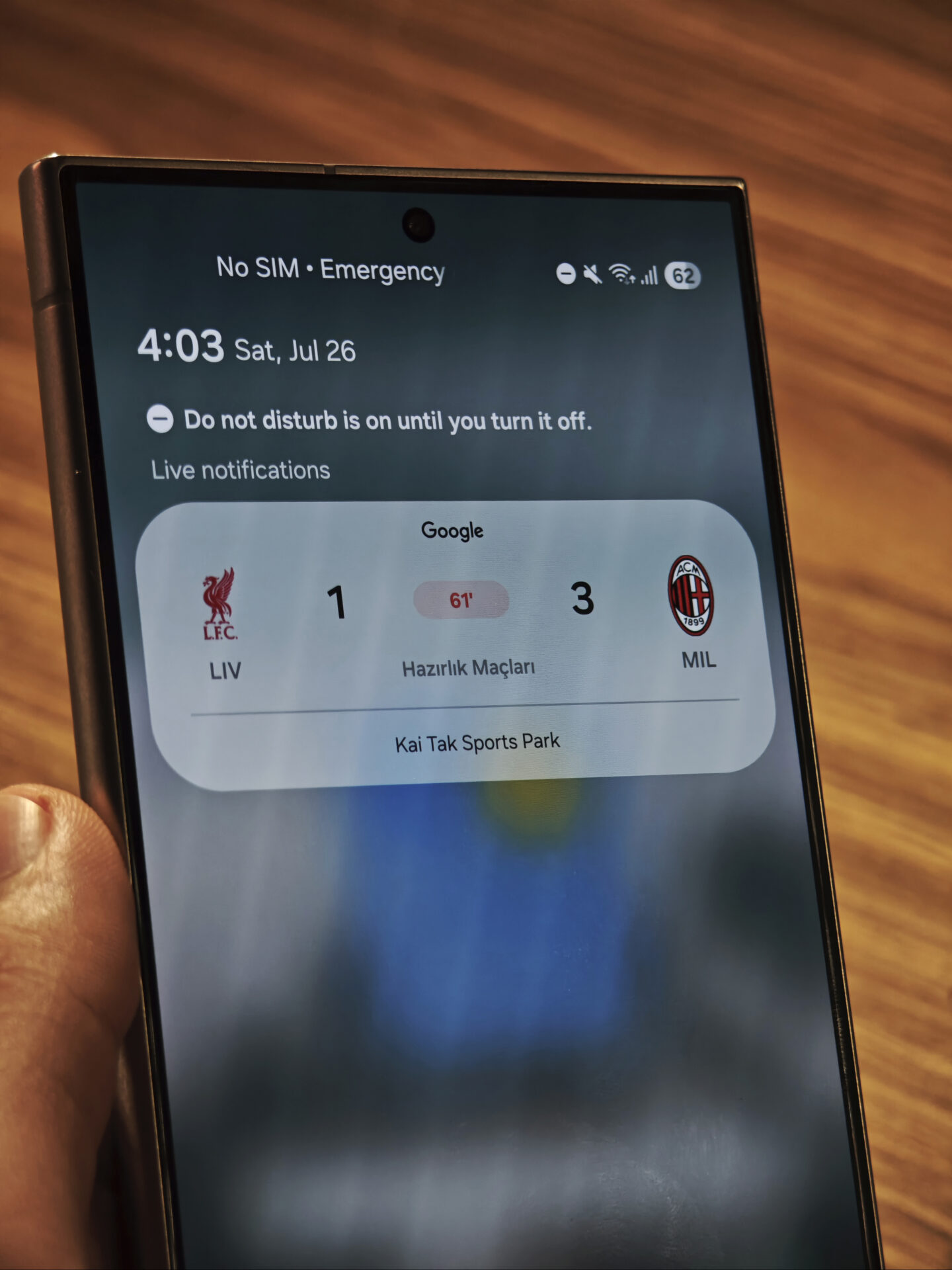Tracking live scores and updates of your favorite sports teams on your Samsung Galaxy smartphone has become more convenient! With Samsung’s One UI 8 interface roll-out of the “Now bar” feature, you can now access key information and sports scores right from your lock screen.
With this new integration, users are able to view live event results, like football games, right on the lock screen of their device. In this guide, we will show you how to set up and enable Google Sports notifications in One UI 8 so that you will never miss an important moment. Especially useful for sports fans who watch live scores, this feature provides a convenient means of customizing the mobile experience and getting information at a glance.
Steps to Enable Google Sports Notifications in One UI 8
Activating Google Sports notifications via the “Now bar” feature in One UI 8 is quite straightforward. Here are the steps you need to follow:
- Access the Settings Menu: Open the “Settings” app from the home screen of your device first.
- Go to Lock Screen and AOD Settings: Scroll through the Settings menu to locate and tap on the “Lock screen and AOD” (Always On Display) option.
- Find the “Now bar” Option: You will find a new option named “Now bar” in this menu. Tap this option to go to the “Now bar” settings page.
- Enable Google Sports: In the “Now bar” settings page, find the “Sports from Google” option. Switch the toggle beside this option to enable sports notifications.
After following these steps, the Google Sports notifications will start showing up right on your “Now bar” of the lock screen. As an example, you can view the score of a friendly match between AC Milan and Liverpool right on your lock screen or atop your fingerprint reader. That way, you’ll immediately receive the latest scores and live updates without unlocking your phone completely.
Additional Information and Benefits
The “Now bar” functionality gives users the power to get information they require in the moment, enabling them to start utilizing key phone functions without having to unlock the phone. More than sports scores, you can control other live notifications such as a media player and maps from here as well. In addition, the “Now brief” function provides a customized summary that is displayed in the “Now bar” when there is new content. This integration highlights One UI 8’s focus on the user and its attempt to make the daily mobile experience more streamlined.

 Erencan Yılmaz
Erencan Yılmaz