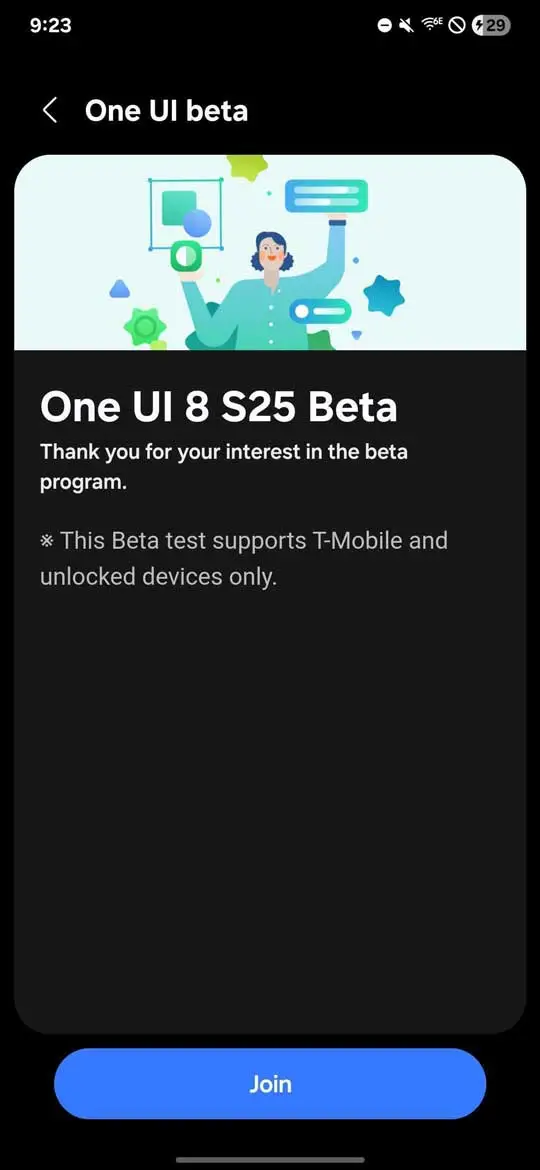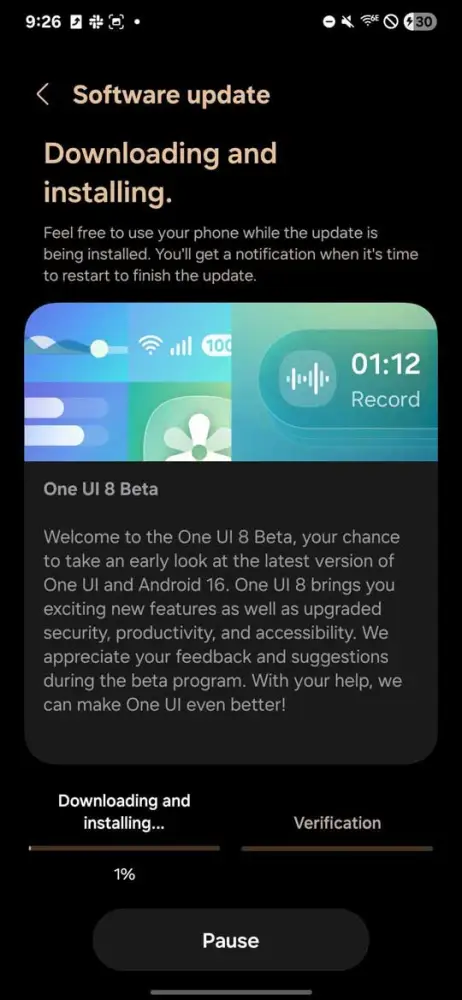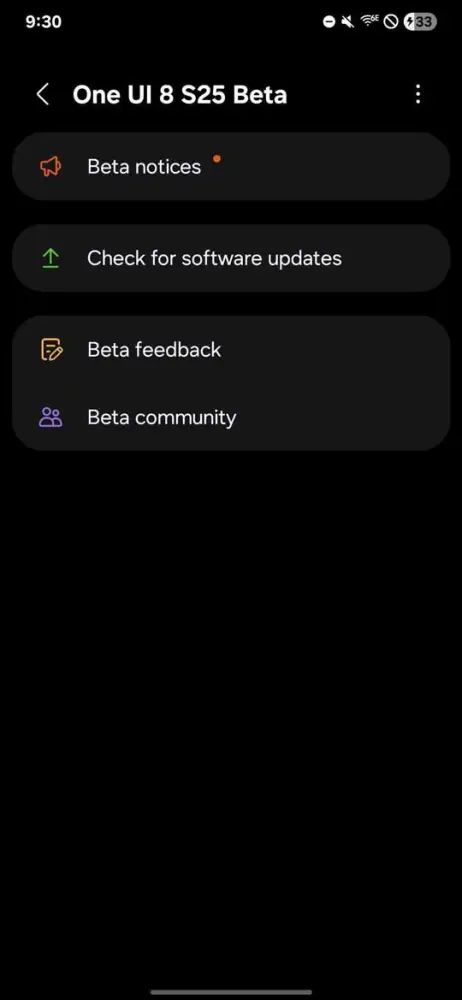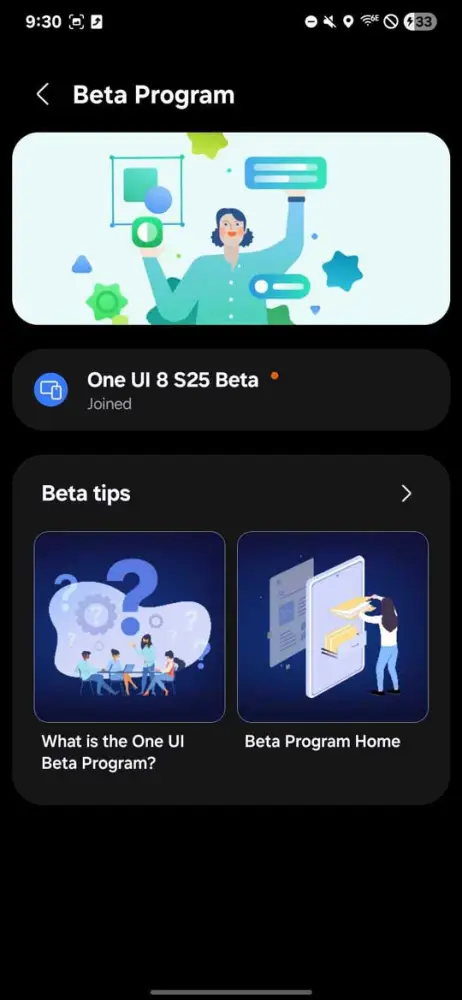Curious about the upcoming features of your Samsung device? One UI 8 beta Android 16 beta program is now open to everyone. Here’s how to install One UI 8 beta on your Galaxy.
One UI 8 brings a lot of changes to the Galaxy devices. A big part of the update is related to the Galaxy AI. Samsung has been focusing heavily on providing a more useful Galaxy AI experience for users after OneUI 7, and that’s a great thing considering Samsung’s AI tools are more useful than flashy.
What devices can download OneUI 8 beta ?
Eligible devices include:
- Galaxy S25 Series
- Galaxy S24 Series
- Galaxy S23 Series
- Galaxy S22 Series
- Galaxy Z Fold 6 / Z Flip 6
- Galaxy Z Fold 5 / Z Flip 5
- Galaxy Z Fold 4 / Z Flip 4
- Galaxy Tab S10 Series
- Galaxy Tab S9 Series
- Galaxy Tab S8 Series
Android 16-based One UI 8 is possibly rolling out by July with new Galaxy Z Fold 7 / Galaxy Z Flip 7. The One UI 8 Beta program is now live.
How to install One UI 8 beta
In previous beta releases, Samsung has housed the new version in the Samsung Members app. Once the program was opened up to your device, you could head in and find a new carousel card that advertsied the new One UI version.
Samsung has eliminated the One UI beta carousel card and is now offering an entire section in the Samsung Members app for beta program updates. The new page offers information on the beta and about your specific OneUI 8 build. You can check for new updates through this page and give feedback more easily.
- On your Galaxy device, open to the Samsung Members app.
- Scroll down and find the Beta Program section.
- Tap Join.
And that’s it. After the process, OneUI 8 beta Android 16 will be installed on your device. No need to go to Settings. Your device will notify you. Enjoy!