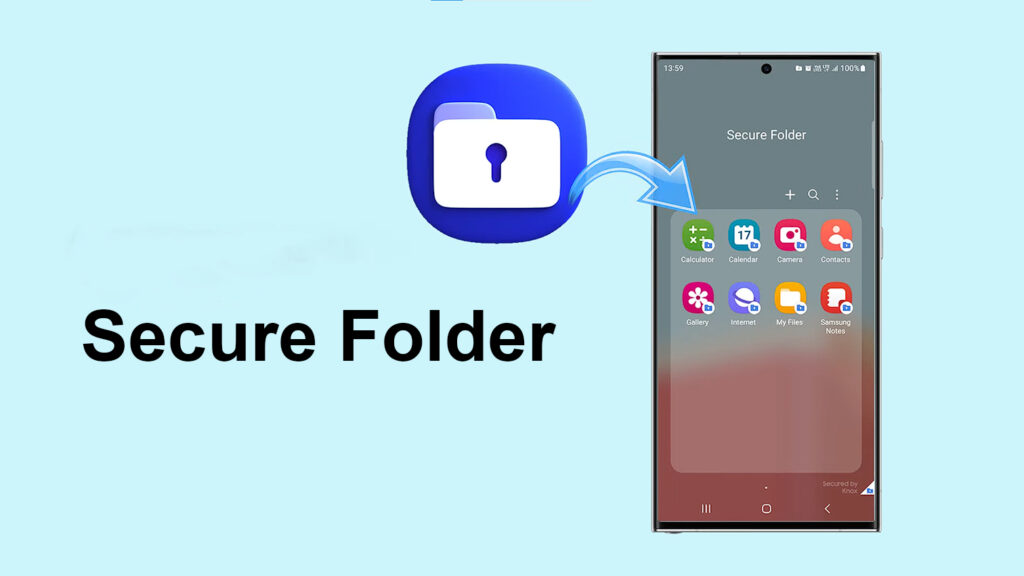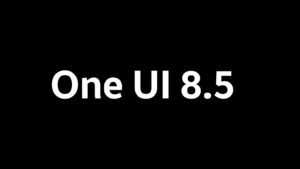In One UI 8.0, Samsung has transitioned Secure Folder to utilize Android 16’s Private profile, moving away from the Work profile approach used in One UI 7.0. This shift provides a more dedicated and secure environment for personal data, reflecting a more focused strategy for user privacy.
Samsung switches Secure Folder to private profile in One UI 8
Recently, there was speculation that Samsung’s Secure Folder would shift to Android 16’s Private profile with the One UI 8 update, and that’s now confirmed. Samsung has addressed the previous vulnerability—first reported by Android Authority—so Secure Folder is now utilizing the Private profile rather than the older Work profile. This update marks an important security improvement for users.
With this update, Samsung has taken steps to better protect user data in Secure Folder. Previously, some applications mistakenly identified Secure Folder as a standard work profile, which allowed them to access hidden apps and media inside.
Originally, Samsung developed Secure Folder using Android’s Work profile, since Private profiles didn’t exist back in 2017. Now, with the introduction of Private profiles in Android 16, certain core Android functions—like Permission Controller and Photo Picker—were able to access content within Secure Folder.
The release of One UI 8.0 changes this. Secure Folder is now classified as a Private profile, which means system tools, including Permission Controller and Photo Picker, can no longer access its contents. To ensure maximum privacy, users must not only close Secure Folder, but also hide it entirely. Hiding the folder also disables notifications from any apps inside.
One important note: after this change, Secure Folder is no longer compatible with third-party app launchers, despite Private profiles being supported by Google for such use. It’s possible Samsung will address this limitation in future One UI releases.